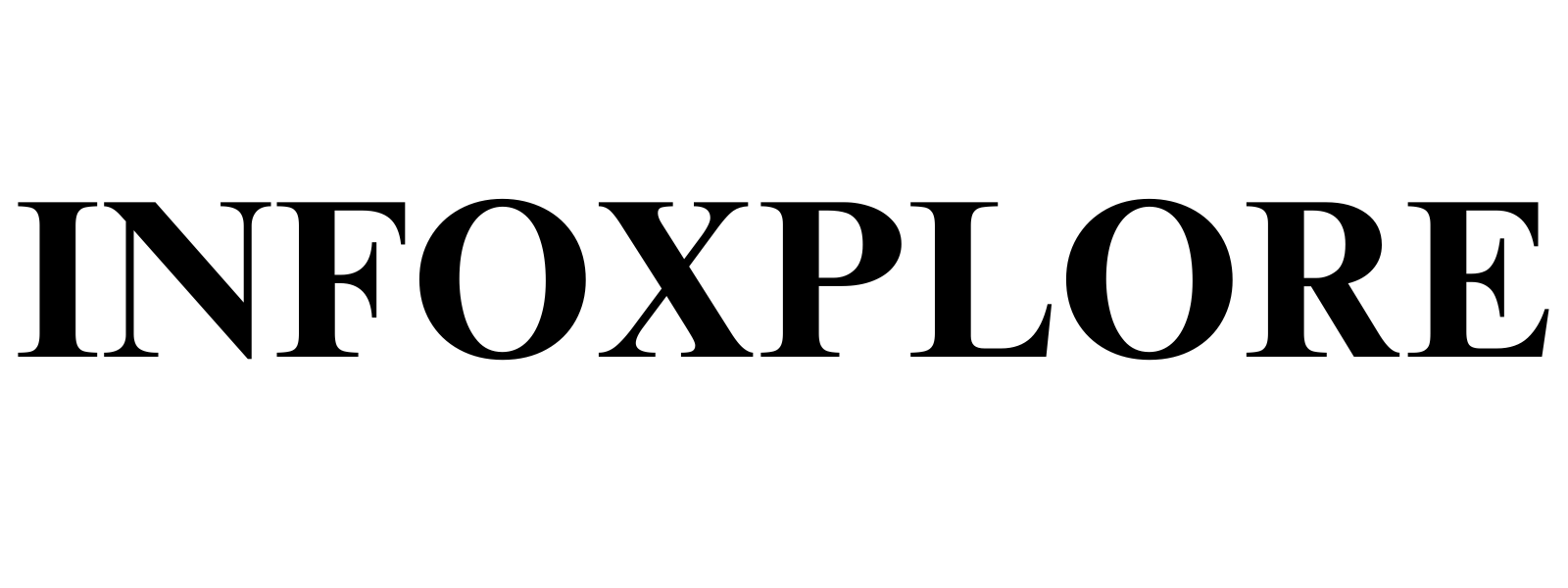Gaming computers have become a staple in the world of gaming, offering the performance, customization, and raw power necessary to run today’s most demanding games. With the rise of competitive gaming, eSports, and immersive gaming experiences like virtual reality (VR), owning a high-performance gaming computer has transitioned from a luxury to a necessity for many enthusiasts. This article explores the components, benefits, and considerations involved in building or buying a gaming computer.
What Makes a Gaming Computer Special?
Gaming computers are built to handle resource-intensive tasks far beyond the capacity of standard PCs. The main features that set them apart include powerful hardware components like advanced graphics cards, high-speed processors, ample memory, and fast storage solutions. These elements work together to deliver smooth, high-definition gameplay with fast loading times and rich visual details.
Let’s dive into the core components of a gaming computer and how they contribute to overall performance.
Key Components of a Gaming Computer
- Graphics Processing Unit (GPU)
The GPU, also known as the graphics card, is the most critical component of a gaming computer. It’s responsible for rendering the high-quality images and visual effects that bring games to life. Modern GPUs like NVIDIA’s GeForce RTX series and AMD’s Radeon RX series offer advanced features like real-time ray tracing, which creates lifelike lighting and reflections, and deep learning super sampling (DLSS), which improves performance without sacrificing visual quality.
High-end GPUs ensure that games run smoothly at higher resolutions (such as 4K) and frame rates (60 fps and above), reducing stuttering or lag that can disrupt gameplay. They also allow gamers to play in VR environments, which require even more graphical power.
- Central Processing Unit (CPU)
While the GPU handles most of the graphical tasks, the CPU is the brain of the system. It controls everything from game physics and artificial intelligence (AI) to background processes. Gaming computers typically feature multi-core CPUs, such as Intel’s Core i7/i9 or AMD’s Ryzen 7/9 series. These CPUs allow for smooth multitasking and ensure that games run without bottlenecks, especially in titles that require complex calculations like strategy games or simulations.
A powerful CPU is essential for maintaining overall system performance, particularly when streaming or running multiple applications simultaneously, such as video recording software or chat applications while gaming.
- Memory (RAM)
Random Access Memory (RAM) is where your computer stores data that it needs to access quickly. In gaming, RAM helps ensure smooth performance, especially when playing open-world games that require loading large textures and environments. While a standard PC may get by with 8GB of RAM, most gaming computers come equipped with at least 16GB, with high-end systems featuring 32GB or more.
More RAM allows for better multitasking, faster game load times, and smoother gameplay, particularly when running memory-intensive applications like video editing or streaming software alongside your game.
- Storage: Solid State Drives (SSDs) vs. Hard Disk Drives (HDDs)
The choice of storage plays a crucial role in how fast your games load and run. Gaming computers increasingly rely on SSDs (Solid State Drives) rather than traditional HDDs (Hard Disk Drives). SSDs offer much faster read and write speeds, which means games load quicker, and the system can access game files with minimal delay. This translates to a more seamless gaming experience, with faster boot times and no in-game loading hiccups.
HDDs are often used as secondary storage for larger game libraries or for storing non-gaming data. SSDs, on the other hand, are preferred for installing the operating system and the most-played games to maximize performance.
- Cooling Systems
Gaming computers generate significant heat, especially when running graphically demanding games. To maintain optimal performance, gaming PCs rely on efficient cooling systems. Most gaming computers feature advanced air cooling with multiple fans, but high-end setups often include liquid cooling systems for more effective heat dissipation. Keeping the system cool ensures stable performance and prevents hardware components from overheating, which could lead to damage or reduced longevity.
- Power Supply Unit (PSU)
A reliable power supply is essential to handle the energy demands of high-performance components like the CPU and GPU. Gaming computers often require power supplies of at least 500 watts, with more powerful setups demanding 750 watts or more. A high-quality PSU ensures consistent power delivery, reducing the risk of system crashes or component failures.
Custom-Built vs. Pre-Built Gaming Computers
When it comes to gaming computers, buyers typically face a choice between custom-building their system or purchasing a pre-built machine.
- Custom-Built Gaming PCs
Custom-built gaming PCs offer complete control over the hardware and specifications. Gamers can select each component based on their needs, budget, and preferences. This approach allows for better optimization, future-proofing, and performance tuning, especially for enthusiasts who want to ensure their system meets specific requirements for current and future games.
Custom building also makes it easier to upgrade individual components over time. For example, upgrading a GPU or adding more RAM is a straightforward process in a custom-built system.
- Pre-Built Gaming PCs
Pre-built gaming PCs are ready-to-use systems designed by manufacturers. They are convenient for those who don’t have the time, expertise, or desire to build their own machine. Pre-built systems from companies like Alienware, ASUS ROG, and HP Omen offer high-performance hardware, often bundled with warranties and customer support.
While pre-built systems are more convenient, they can be more expensive than custom builds for the same performance level. However, they offer peace of mind for gamers who prefer a plug-and-play solution.
The Advantages of Gaming Computers
- Superior Graphics and Performance
Gaming computers are equipped to run games at higher resolutions, with better visual effects and smoother frame rates than consoles or standard PCs. This results in a more immersive and visually stunning experience, especially in AAA titles or VR games.
- Customization and Upgradability
Unlike consoles, gaming PCs can be easily upgraded with new components, such as faster GPUs, more RAM, or larger storage drives. This flexibility allows gamers to keep their systems up to date with the latest technology, ensuring that they can run the newest games at optimal settings for years to come.
- Multitasking Capabilities
Gaming computers are powerful enough to handle multiple tasks simultaneously. Gamers can run a game, stream their gameplay, chat with friends, and browse the web without sacrificing performance. This multitasking capability is ideal for streamers, content creators, and professionals who need a versatile system.
- Wide Game Library and Modding Support
Gaming computers have access to a vast library of PC games through platforms like Steam, Epic Games, and GOG. Additionally, many PC games offer modding support, allowing gamers to customize and enhance their games in ways not possible on consoles. This modding community extends the lifespan and replayability of many popular games.
Considerations When Building or Buying a Gaming Computer
- Budget
Gaming computers can range from budget-friendly to high-end setups costing thousands of dollars. Setting a budget early on is crucial, as it will guide your choice of components. It’s also essential to consider future upgrades when planning your initial build or purchase.
- Game Requirements
The types of games you play should influence your hardware choices. For example, competitive gamers who play first-person shooters (FPS) like Call of Duty may prioritize high frame rates and low input lag, while players of role-playing games (RPGs) like Cyberpunk 2077 may seek higher visual fidelity and 4K resolution.
- Space and Cooling
Gaming computers can take up more space than consoles or laptops, and they require good ventilation to maintain optimal temperatures. Ensure you have enough space and consider investing in additional cooling solutions if needed.
Conclusion
Gaming computers offer an unmatched gaming experience, providing the power and flexibility necessary to run today’s most demanding games. Whether you’re building your own PC or purchasing a pre-built system, investing in a gaming computer opens the door to superior graphics, high frame rates, and a vast library of PC-exclusive titles. With the right components, your gaming computer can serve as the ultimate entertainment and productivity machine, delivering years of top-tier performance and endless customization options.