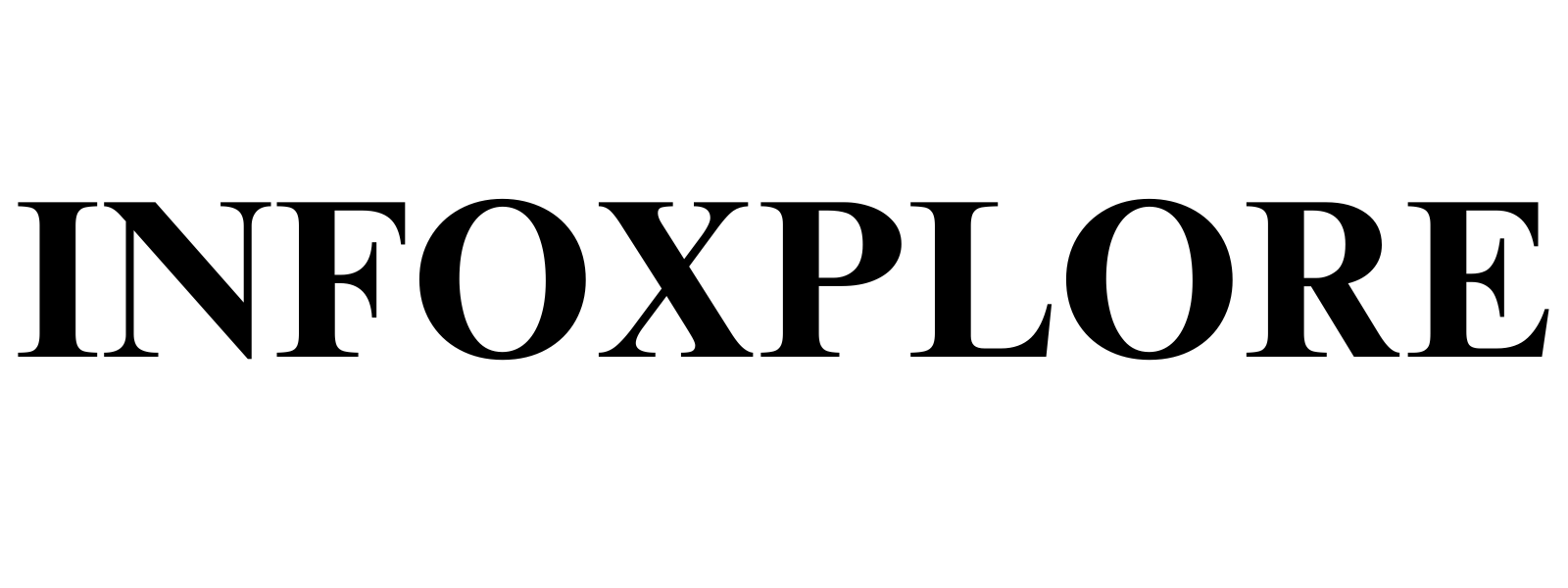In recent years, NeoPixel lightsabers have revolutionized the Star Wars fan community. These high-tech sabers, packed with features like customizable colors, sound effects, and an incredible level of realism, have brought lightsaber battles to life. Whether you’re a dedicated collector, cosplayer, or just someone who wants to channel their inner Jedi (or Sith), a NeoPixel lightsaber offers endless possibilities. In this guide, we’ll walk you through how to create your own epic duel experience with NeoPixel lightsabers.
What Are NeoPixel Lightsaber?
NeoPixel lightsabers stand apart from standard lightsabers due to their advanced LED technology. Unlike older models where the light is only emitted from the base, NeoPixel sabers have a series of LEDs embedded throughout the entire blade. This allows for smooth, even lighting, vibrant color options, and realistic ignition and retraction effects that mimic what you see in the Star Wars movies.
These sabers come with soundboards that produce movie-accurate sound effects and customizable settings, giving users a fully immersive experience. Whether you’re engaging in lightsaber duels or showing off your saber in cosplay, the NeoPixel technology takes the whole experience to the next level.
Why Choose a NeoPixel Lightsaber?
You might be asking, “Why go for NeoPixel when there are other, more affordable options?” Simply put, NeoPixel lightsabers provide an experience that no other saber can match. With hundreds of LED pixels inside the blade, you get the brightest and most vivid lighting available. Here are some reasons why NeoPixel lightsabers stand out:
- Customizable Colors: You can choose from a wide range of colors and change them whenever you like.
- Realistic Blade Effects: From smooth scrolling ignition to clash effects, the visual effects are stunning.
- Movie-Accurate Sound: The built-in soundboards offer crisp, reactive sounds that make every clash feel real.
- Durability: Despite their intricate design, NeoPixel sabers are durable enough for moderate dueling.
Preparing for Your Duel Experience
Creating an epic lightsaber duel experience isn’t just about having the right gear. It’s about preparation, practice, and building an atmosphere that feels authentic. Here’s how you can set yourself up for success.
Choose Your Battleground
Location is key to crafting the perfect duel experience. Whether you’re reenacting a Star Wars battle scene or creating your own unique story, the setting adds depth to your duel. Here are a few ideas:
- Outdoor Spaces: Wide, open fields, wooded areas, or even urban rooftops can add an element of realism to your fight.
- Indoor Arenas: If space allows, setting up an indoor battleground with dimmed lights and fog machines can heighten the intensity of your duel.
- Theatrical Lighting: Add dynamic lighting with LED spotlights to simulate the environment of famous Star Wars duels, such as Mustafar or the Death Star.
Master the Moves
No epic duel is complete without knowing a few lightsaber moves. While you don’t need to be a Jedi Master, learning some basic choreography can make your fight scenes more realistic and enjoyable. Some popular styles to learn include:
- Form I (Shii-Cho): The basics of lightsaber combat, focusing on strikes and defensive blocks.
- Form III (Soresu): A defensive style that emphasizes protection from blaster fire and other attacks.
- Form V (Djem So): A more aggressive style that uses power strikes and counter-attacks.
Learning these forms will not only improve your technique but also give your duel a more cinematic flair.
Enhancing Your NeoPixel Lightsaber
Customization is the hallmark of a NeoPixel lightsaber. One of the key factors in creating an unforgettable duel experience is tailoring your saber to your personal preferences. Let’s dive into how you can enhance your NeoPixel lightsaber for the ultimate battle.
Customizing Blade Colors and Effects
The beauty of NeoPixel lightsabers lies in their ability to change blade colors and effects at the push of a button. Whether you want a fiery red blade to embody the dark side or a bright green one to represent the light, NeoPixel allows you to make that switch instantly. Most NeoPixel sabers come with soundboards like Proffieboard or CFX, which allow for extensive customization options. Here’s how you can tweak your saber:
- Blade Colors: Choose from a spectrum of colors like blue, green, red, purple, yellow, and even rainbow effects.
- Ignition Style: Customize how your blade ignites, with options like smooth scroll or flash-on-clash for extra realism.
- Retraction Style: Set how your blade retracts into the hilt, mimicking the movie-style shutdown sequences.
By adjusting these settings, you can add your personal touch to your saber and give it a signature style.
Adding Sound Fonts and Effects
NeoPixel sabers are known for their superior sound quality, and you can take things further by adding custom sound fonts. These sound effects can drastically change your lightsaber’s feel, immersing you further into the duel. Some common sound fonts include:
- Classic Jedi Sounds: Replicate the hum and clash effects of Luke Skywalker or Obi-Wan Kenobi.
- Sith-Inspired Sounds: Dark and menacing, these sound fonts are perfect for those channeling their inner Darth Vader or Kylo Ren.
- Unique Fonts: Download fan-made or custom fonts to give your lightsaber a completely unique auditory experience.
Incorporating the right sound fonts enhances the atmosphere of your duel and brings an extra layer of excitement to the experience.
The Importance of Safe Dueling
While NeoPixel lightsabers are built for moderate dueling, safety should always come first when planning your duel experience. Here are a few tips to ensure everyone has a great time without any accidents:
Use the Right Gear
Even though NeoPixel lightsabers are durable, it’s a good idea to wear some protective gear, especially during intense duels. Consider wearing gloves, knee pads, and even a helmet if the dueling is fast-paced. Proper gear will protect you from stray hits and allow you to enjoy the experience without getting injured.
Practice Beforehand
It’s tempting to jump straight into an all-out battle, but practicing your moves beforehand will make your duel smoother and safer. Spend some time learning basic strikes, parries, and dodges before engaging in a full duel. Practice with a friend or in front of a mirror to refine your techniques.
Recording and Sharing Your Duel Experience
Now that you’ve mastered your moves and customized your NeoPixel lightsaber, it’s time to share your duel experience with the world! Here’s how you can create and share your epic lightsaber battles.
Set Up Cameras
Recording your duel from multiple angles will give you a dynamic and action-packed video. Consider setting up a few cameras or asking friends to record different angles. You can even use drones for overhead shots to capture the full scope of your battle.
Edit and Add Special Effects
With video editing software, you can enhance your duel with special effects, slow motion, and dramatic music. Add sound effects for lightsaber clashes and dramatic moments to make your video look like a scene from the movies.
Share on Social Media
Once your video is polished, share it on social media platforms like YouTube, Instagram, or TikTok. Use popular Star Wars-related hashtags like #lightsaberduel or #neopixellightsaber to get your video in front of fans. You never know—your duel might just go viral!
Conclusion: Master Your NeoPixel Lightsaber Duel
Creating an epic NeoPixel lightsaber duel experience takes more than just the right saber—it’s about customizing your gear, learning the moves, and setting the perfect stage. With the advanced technology of NeoPixel lightsabers, the possibilities are endless. Whether you’re battling a friend or showing off your skills in front of a camera, the NeoPixel experience is one that every Star Wars fan should try.